My laptop desktop is always clear and uncluttered, usually with an inspirational quote of some sort on it.
This is a post I've been wanting to write for a while and today is the day.
I thought I'd share with you a couple of apps that I really love. They've really changed the way I work, in good ways and I thought I would share them here so you can maybe benefit from them too. I have no affiliation to any of these sites or apps and am not making any money from recommending them to you.
Now that's all out of the way, my first favorite app is Feedly.
Feedly is a marvelous tool for keeping all of your favorite blogs, websites, podcasts, Youtube channels and RSS feeds altogether and it has totally changed the way I work. There are probably other apps out there that do a similar job but this is one I saw mentioned in a favorite blog once a few years ago and after giving it a try I really liked it so have never felt the need to try something else.
This app has allowed me to keep all of my favorite friends blogs, photography, art, tiny house, Buddhist, and minimalism blogs together in one place. Where before I used to have bookmarks all over my Chrome toolbar I now have just one.
The app allows you to customize the layout, so I have different categories set up on the left hand side with the various blogs listed inside. On the right hand side you can have the view set up as title only, magazine or cards. I like mine set to card view. See above. They show as three cards across each with a picture and a short snippet of the blog post. I find this most helpful when I declutter my feeds.
Which I'm actually well overdue to do now.
As with anywhere else clutter can accumulate here if you don't keep an eye on things and with the kids being home for the school holidays I just haven't had an opportunity to do so yet. On top of that I've added 4 new bloggers in the last couple of days that sound interesting but have added a lot of unread older posts to the list most of which I probably won't read. So 900+ posts is way, way, way more than I usually have listed there.
I find that the secret to keeping it all under control and down to a healthy limit is to go through each section monthly/bi-monthly (depending on the need) and check out whose blogs I've stopped reading and then remove them from the list. I haven't done this with the themes/subjects for a few months and I know that I have a lot of photography themes/subjects I'm no longer interested in and as much as I love tiny houses, I only read the posts that catch my eye. So most of those posts will disappear quickly too.
I love that I can read posts from Feedly on my phone when waiting at the doctors and I especially love to curl up with Feedly on my tablet on a cold and rainy day. When I'm really in the mood to read blogs I hate it when I quickly run out of posts to read so I try to keep my limit to no more than 100 unread posts total at any one time. This is spread over all topics and gives me some variety.
This brings me to my other favorite app, Evernote.
I first found Evernote when I was going through the Google Play Store looking for a note taking app. I downloaded a couple that just didn't work for me before I spotted Evernote mentioned in the 'similar apps' section at the bottom of one of the pages. I downloaded it and haven't looked back.
Evernote is set up as a series of notebooks (see above) where you can keep any webpages, notes, PDF files, copies of bills, photographs etc. You get a 60 mb upload limit each month on the free version which I'm using at the moment. In the near future I'm looking at upgrading to Evernote Plus. It costs $29.99 a year and has a 1 gig upload limit per month. There is also Evernote Premium which costs $59.99 a year and has a 10 gig monthly upload limit but that is geared more towards business users and not so useful to me at the moment. See the picture below for more details on the differences between the three versions.
Evernote has also helped to streamline my Chrome toolbar. Now any web pages that I need to refer back to are 'clipped' to Evernote where I can access them easily later from my laptop, tablet or phone. I can type in my own notes. Make shopping lists. I can save copies of bills to Evernote so I can keep the paper clutter to a minimum. I keep Blog posts from Feedly that really speak to me 'clipped into a notebook in Evernote. The two apps really compliment each other well.
Both of these apps have helped me to cut down on paper clutter and keep my computer desktop clear and my Chrome bookmarks down to a minimal level. My Feedly is usually easily kept under control with a bit of regular editing as I read. You just happened to catch me on a really bad day today ;)
Anyway, I'm off to edit Feedly now while the kids are still busy.
Have a great week :)
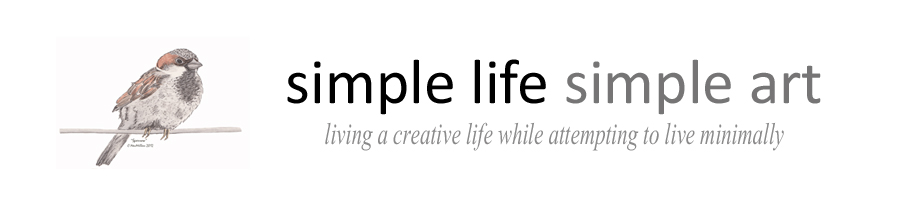




No comments:
Post a Comment